 Feeling overwhelmed by the out-of-control number of tasks on my plate, I posted the following status on the School Counseling by Heart Facebook page on Friday:
Feeling overwhelmed by the out-of-control number of tasks on my plate, I posted the following status on the School Counseling by Heart Facebook page on Friday:
I need an app that will create a 3-D to-do list. Two dimensions are not enough to wrangle all these tasks into manageability! #IthinkIcanIthinkIcan
Ask and Ye May Receive! I found a solution! But first, the problem:
Now, I’m a fairly well-organized person. I am a good list-maker and rememberer. I use the Any.Do and Wunderlist apps, handwritten lists, Post-it notes, colored pens, highlighters, and have even been known to write on my hand occasionally. However, sometimes a simple list – even one with sub-lists – doesn’t cut it, and heaven knows my brain can’t always hold all the details at once! And this might be why:
Master the Art of the To-Do List by Understanding How They Fail is a fascinating article (well, fascinating for those of us who are organizing geeks) that provides some insights into the to-do list problem, as well as reassurance that you’re getting more done than you think.
Right now I’m juggling finishing up and assessing units in two grades, beginning units – one brand new, utilizing technology I haven’t used before – in two grades, preparing two January inservice staff presentations, identifying, contacting, and coordinating community members for a career fair, managing a new semester of the Big Brother/Big Sister program (which has been very challenging this year – prodding elementary students to do what they’re supposed to is one thing, inspiring college students to follow through on their commitments is another!), starting new rounds of groups, re-juggling my individual counseling schedule, completing one FBA and starting another, compiling my portfolio for recertification, readying myself and my mentee for our mentoring program observation, gathering data for a PBiS Data Days workshop, plus accomplishing all the usual stuff and taming the gigantic pile of administrative tasks I’ve fallen behind on. And that’s just January – that I know about so far. And probably I forgot something.
But life is good! About an hour after writing that Facebook status, I stumbled upon iBrainstorm, a free iPad app which allows you to use a combination of sticky Post-it-type notes and freehand drawing and writing. It looks great for brainstorming, but I immediately thought, “Ding-ding-ding-ding! Here’s the answer to my 3D list problem!” I created iBrainstorm projects for some of the larger tasks and very quickly felt clear-headed, relieved, and motivated to tackle them. Here’s what my January Inservice Training iBrainstorm project looks like:
Now all I have to do is DO the tasks! I’m anticipating great joy when I delete the stickies! I’m also planning to try out iBrainstorm as a tool for Post-it Note Counseling. I think for most kids the tactile experience of moving actual Post-it notes is part of the process, but using the iPad might be motivating for some. I’m also looking forward to trying a brainstorming session with my counseling colleague or even some students. Multiple users can contribute to a project by using the iPhone iBrainstorm app to “flick” ideas from a nearby, connected iPhone to the iPad. You can see my “test flick” sticky in the middle of the picture above.
Here’s a video with more information about iBrainstorm:
[youtube=http://www.youtube.com/watch?feature=player_embedded&v=oKFpEMG3BF4]
Good luck with your to-do list! I know it’s just as crazy as mine. But here’s hoping that it sometimes looks like this!
You might also be interested in:


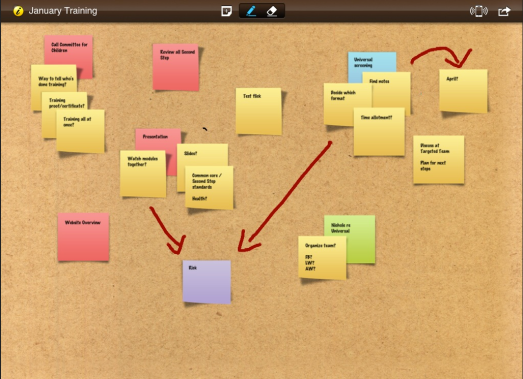

Sticky notes is another great (free) app to use for reminders, great post!
I love iBrainstorm! Maybe we can offer a 30 minute tech session to our teachers about this in Feb?